Meta tags are the tags which describes your site and tells the search engines what your site is all about. Adding meta tags is an important factor in SEO (Search Engine Optimisation). Meta tags allows search engines to index your web pages more accurately. So visitor can visit your blog from Search Engine that they used for looking something.
How to add Meta tags to our blog ?
1. Sign in to your blogger account "Dashboard" > click "Layout"
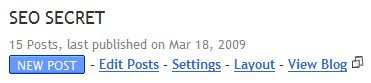
2. Click on "Edit HTML" tab
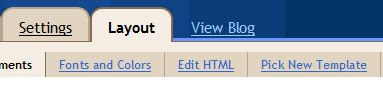
Add this code into your HTML
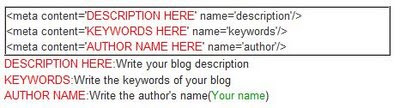
3. Add the code will be like this
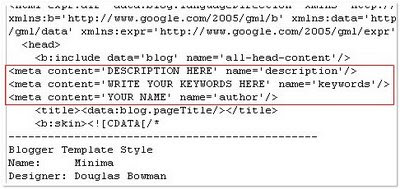
4. Don't forget to add description and keywords and save the changes.

2 comments:
Gimana kalo naruh Meta tag di Postingan...???
Nice post describing how to add meta tags on blogger/blogspot. It's quite easy to follow too, even a newbie could understand this. Thanks for sharing, I'm sure other bloggers would find this useful too!
Post a Comment